카드 유형 사이트
완성화면
카드 유형 사이트 - 코드
<!DOCTYPE html>
<html lang="ko">
<head>
<meta charset="UTF-8">
<meta http-equiv="X-UA-Compatible" content="IE=edge">
<meta name="viewport" content="width=device-width, initial-scale=1.0">
<title>텍스트 유형01</title>
<link href="https://webfontworld.github.io/NexonLv1Gothic/NexonLv1Gothic.css" rel="stylesheet">
<style>
/* reset */
* {
margin: 0;
padding: 0;
}
a {
text-decoration: none;
color:#000;
}
h1,h2,h3,h4,h5,h6 {
font-weight: normal;
}
img {
vertical-align: top;
width: 100%;
}
.mt10 {margin-top: 10px !important;}
.mt20 {margin-top: 20px !important;}
.mt30 {margin-top: 30px !important;}
.mt40 {margin-top: 40px !important;}
.mt50 {margin-top: 50px !important;}
.mt60 {margin-top: 60px !important;}
.mt70 {margin-top: 70px !important;}
.mb10 {margin-top: 10px !important;}
.mb20 {margin-top: 20px !important;}
.mb30 {margin-top: 30px !important;}
.mb40 {margin-top: 40px !important;}
.mb50 {margin-top: 50px !important;}
.mb60 {margin-top: 60px !important;}
.mb70 {margin-top: 70px !important;}
/* common */
.container {
width: 1160px;
margin: 0 auto;
padding: 0 20px;
/* background-color: rgba(0,0,0,0.1); */
}
.nexon {
font-family: 'NexonLv1Gothic';
font-weight: 400;
}
.section {
padding: 120px 0;
}
.section.center {
text-align: center;
}
.section__small {
font-size: 14px;
border-radius: 50px;
background-color: #AC43FF;
color: #fff;
padding: 0 23px;
text-transform: uppercase;
margin-bottom: 1px 20px;
display: inline-block;
}
.section__h2 {
font-size: 50px;
color: #000;
font-weight: 400;
margin-bottom: 30px;
line-height: 1;
}
.section__desc {
font-size: 22px;
color: #666;
margin-bottom: 70px;
font-weight: 300;
line-height: 1.5;
}
.text__wrap {
}
.text__inner {
text-align: left;
display: flex;
flex-wrap: wrap;
justify-content: space-between;
}
.text__inner .text {
width: 32.3333333%;
border: 1px solid #f5f5f5;
padding: 90px 20px 20px 20px;
border-radius: 10px;
box-sizing: border-box;
margin-bottom: 20px;
transition: all 0.3s;
cursor: pointer;
position: relative;
}
.text__inner .text:hover {
background-color: #ece0f8;
}
.text__inner .text::before {
content: '';
width: 60px;
height: 60px;
background-color: rgba(147, 87, 245, 0.76);
background-image: url(../asset/img/textType01_01.svg);
background-repeat: no-repeat;
background-position: center;
position: absolute;
left: 20px;
top: 20px;
border-radius: 50%;
}
.text__inner .text::after {
content: '';
}
.text__title {
font-size: 24px;
margin-bottom: 10px;
}
.text__desc {
font-size: 16px;
color: #666;
margin-bottom: 15px;
line-height: 1.5;
}
.tetx__btn {
float: right;
position: relative;
padding-right: 20px;
}
.tetx__btn:hover::before {
transform: rotate(360deg);
}
.tetx__btn::before {
content: '';
position: absolute;
right: 0;
top: 0;
width: 15px;
height: 15px;
background-image: url(../asset/img/icon_plus.svg);
transition: all 0.3s;
}
</style>
</head>
<body>
<section class="text__wrap section center nexon">
<div class="container">
<span class="section__small">notice</span>
<h2 class="section__h2 mb70">About the Milky way</h2>
<div class="text__inner">
<div class="text">
<h3 class="text__title">명칭 및 어원</h3>
<p class="text__desc">우리 은하의 명칭은 “Milky Way(밀키 웨이)”입니다. 그러나 밀키 웨이는 우리 은하 뿐 아니라 은하수 자체를 가리키기도 합니다. 은하수들도 각각의 명칭이 있습니다.</p>
<a class="tetx__btn" href="#">더 보기</a>
</div>
<div class="text">
<h3 class="text__title">갤러틱 할로(Galactic Halo)</h3>
<p class="text__desc">은하 중심부를 둘러싸고 있는 둥근 모양의 거대한 구조물 입니다. 은하 중심부에 위치한 은하 플레어와 달리, 할로는 무수히 많은 별, 암석체, 가스, 먼지 등이 혼합된 구조물입니다.</p>
<a class="tetx__btn" href="#">더 보기</a>
</div>
<div class="text">
<h3 class="text__title">은하 헤일로(Galaxy Hale)</h3>
<p class="text__desc">은하 헤일로는 아메리칸 천문학자 조지 엘리슨 헤일이 처음으로 제안한 은하 분류 체계입니다. 이 체계는 은하를 크기와 모양에 따라 4가지 유형으로 분류하고 있습니다.</p>
<a class="tetx__btn" href="#">더 보기</a>
</div>
<div class="text">
<h3 class="text__title">우리 은하의 구조</h3>
<p class="text__desc">우리 은하는 막대 나선 은하에 속하며, 허블의 은하 분류에 따르면 Sbc(중심에 막대가 존재하고 나선팔이 느슨히 감긴 형태)입니다. 막대 구조는 대부분 붉고 오래된 항성들로 구성되어 있습니다.</p>
<a class="tetx__btn" href="#">더 보기</a>
</div>
<div class="text">
<h3 class="text__title">우리 은하의 블랙홀</h3>
<p class="text__desc">우리 은하를 구성하는 별들은 은하의 중심부를 중심으로 나선팔 모양으로 공전합니다. 이는 은하 중심에 초대질량 블랙홀이 있기 때문이라 여겨집니다.</p>
<a class="tetx__btn" href="#">더 보기</a>
</div>
<div class="text">
<h3 class="text__title">우리 은하의 팔</h3>
<p class="text__desc">우리 은하에는 네 개의 큰 나선 팔이 있다고 여겨졌으나, 2008년에 스피처 적외선 망원경을 이용하여 1억 개 이상의 별의 분포를 분석한 결과, 단지 2개의 나선 팔만이 구분되었습니다.</p>
<a class="tetx__btn" href="#">더 보기</a>
</div>
</div>
</div>
</section>
</body>
</html>
1. a
a {
text-decoration: none;
color:#000;
}
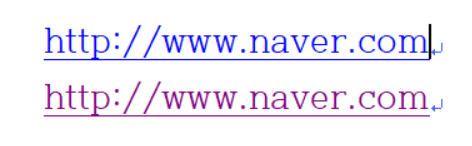
: 링크 즉, 하이퍼링크에 생기는 글자색이 파랗게 변하는 속성, 밑줄이 그려지는 속성, 하이퍼링크 클릭 시 글자색과 밑줄 색이 변하는 스타일 속성을 없애고, 글자를 #00000 검은 색으로 바꾸는 코드입니다.
2. mt10~70, mb10~70
.mt10 {margin-top: 10px !important;}
.mt20 {margin-top: 20px !important;}
.mt30 {margin-top: 30px !important;}
.mt40 {margin-top: 40px !important;}
.mt50 {margin-top: 50px !important;}
.mt60 {margin-top: 60px !important;}
.mt70 {margin-top: 70px !important;}
.mb10 {margin-top: 10px !important;}
.mb20 {margin-top: 20px !important;}
.mb30 {margin-top: 30px !important;}
.mb40 {margin-top: 40px !important;}
.mb50 {margin-top: 50px !important;}
.mb60 {margin-top: 60px !important;}
.mb70 {margin-top: 70px !important;}:section__h2 클래스가 여러 곳에서 중복으로 사용되는 클래스이기 때문에 이 페이지에 있는 h2 태그에 여백 속성을 지정하면 다른 페이지에 있는 section__h2 클래스를 가지고 있는 요소 모두에 속성이 지정 되어버리기 때문에 필요 시에만 알맞은 속성을 사용할 수 있도록, 그리고 여백 속성이 제일 먼저 우선순위를 가지도록 작성한 코드입니다.
3. .text__btn::before ~
.tetx__btn::before {
content: '';
position: absolute;
right: 0;
top: 0;
width: 15px;
height: 15px;
background-image: url(../asset/img/icon_plus.svg);
transition: all 0.3s;.tetx__btn:hover::before {
transform: rotate(360deg);
}
.text__btn::before
content: ' '; : 가상 요소의 내용을 비워둠을 의미합니다.
position: absolute; : 가상 요소를 절대적으로 배치합니다.
right : 0, top: 0 : 가상 요소를 부모 요소의 오른쪽 상단에 배치합니다.
widht 15px, height: 15px : 가상 요소의 크기를 지정합니다.
background-image: url(../asset/img/icon_plus.svg); : 가상 요소에 사용할 이미지를 지정합니다.
transition: all 0.3s;는 모든 속성에 대해 0.3초 동안 전환 효과를 부여합니다.
:before
:선택한 요소의 내용의 앞부분에 가상 요소를 생성합니다.
hover
:선택한 요소에 마우스 커서를 올리면 작동하는 css 선택자입니다.
.text_btn::hover::before
:버튼 요소에 마우스를 올렸을 때 아이콘을 회전 시키기 위한 css 선택자 입니다.
transform: rotate(360deg); : 요소를 회전 시키는 css 속성입니다.
4. position
.parent{ //부모요소
position : relative;
}
.child{ //자식요소
position : absolute;
top : 20px
left: 30px
}
position: absolute;
: 요소를 원하는 위치에 정확하게 배치할 수 있습니다. 이 속성을 사용하면 해당 요소가 다른 요소들의 위치에 영향을 받지 않고 가장 가까운 조상 요소중 position 값이 relative나 absolute인 요소를 기준으로 위치를 지정합니다.
position: relative;
: 요소의 위치를 상대적으로 이동시키기 위해 사용되는 css 속성입니다. 이 속성을 사용하면 요소가 원래 있던 위치를 기준으로 위치를 이동시킬 수 있습니다.
예시에서의 top과 left 속성은 부모 요소를 기준으로 상대적으로 조정 되며, 부모 요소 내에서 자식 요소의 위치가 결정됩니다.
